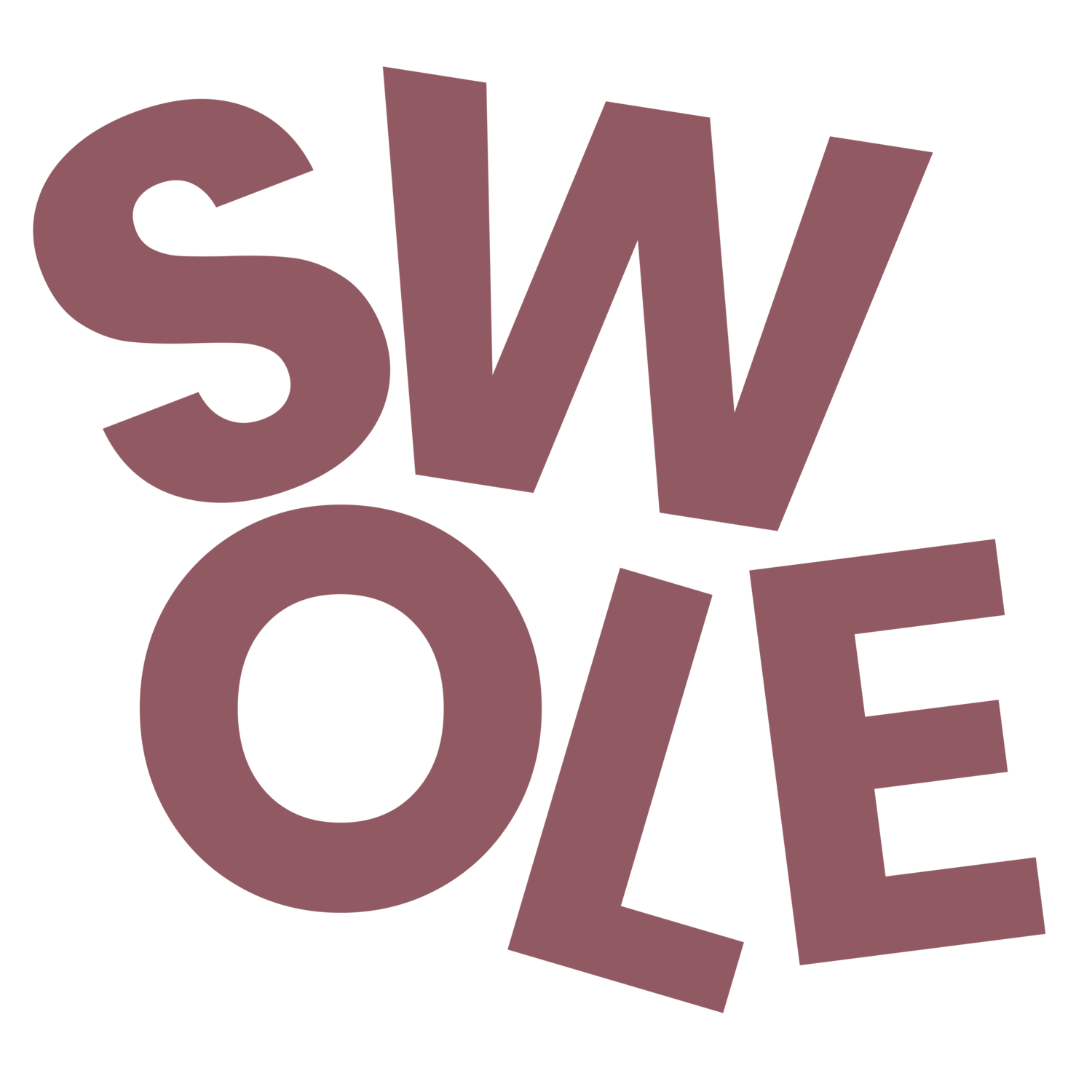Neurodivergent Notion
Keeping organised with Notion
I’m no longer ashamed to say I love organisation, it reduces my stress levels and brings me joy to know where things that I need are. My dyslexia manifests as preferring visual learning, having minimal short term memory and slower processing - I love my dyslexic brain but it does mean I have to work to keep on top of tasks and remember all the many things dancing around in my brain.
Enter Notion
For the past year I’ve been using Notion to organize my life, and I’d go as far as to say it’s life-changing! Notion allows you to create boards, lists, databases and timelines to map out anything you need it to. It’s amazing for journaling and planning as you can embed images, bookmarks, files, music and more. I use it to organize my personal life, doula training and my business.
If you struggle with keeping track of tasks or you’re just curious and want to give Notion a try, I’ve got you - I’ve created a swole template which makes space for planning, journaling, inner tools and imagining into being (visioning). For more walkthroughs of how to use Notion and the swole template check out my new TikTok.
Download the template by using the form below…
Starter Tips for using Notion
Use the kanban boards for laying out and organizing lists and projects
Try out new templates to get to know what formats you like
Highlight important blocks so they stand out
Keep what works for you and get rid of functions that don’t